Tool Assisted is a game where you don't directly control the character, you script out their actions frame by frame, like tool assisted speedruns! Still in early development, expect more content soon.
Getting Started
The basics of Tool Assisted are all about running, jumping and attacking. How those actions fit together is where the magic happens. The aim is to get from the entrance door to the exit door in as few actions/frames as possible. Once you get to the exit door, use the "Up" or "Enter" command to enter the door. Level 1 for example, we're going to need to run right for a bit, either attack or jump over the enemy, do some jumps and then enter the door. Let's walk it through. Start by opening the Script Editor (the black and white button in the bottom right), then type in:right 45 <-- this will get us close to the pig attack <-- bonk him with your hammer right 50 <-- run over to the platforms jump <-- jump up, NOTE: this just jumps straight up, so... right 15 <-- this will get us onto the platform ... I'll leave the rest up to you!
Commands
JumpAttackLeftRightUp/EnterWait Commands are case-insensitive and can be shortened to their first letter (ie `Jump` can be `j`)All commands can be followed up with a number, this is the number of frames that input will be pressed for, eg "Left 45" will move you left for 45 frames. A frame number can be ommitted and the input will only be pressed for a single frame. Commands will be executed in order, one command per line.
Sequences
Sequences are different to commands, they allow you to create a list of commands that you can easily play at any point, they work like macros. To define a sequence you'd write something like:seq ClimbLadder <-- this is the name of the sequence :Jump <-- these are the actions of the sequence :Wait 25 <-- each action needs to start with : The sequence can then be used simply by writing it's name, with or without a number after, this number will be the number of times the sequence is repeated, like:
Left 45 ClimbLadder 5 Left 20 This can make complex levels that have lots of similar sections much less tedious to write
Script Editor
The script editor is your tool to control how the character moves. Once you've got a script ready to run click Play and it'll show you how the route is working out. White lines are currently running, green lines ran successfully and red lines didn't run (things like trying to jump in midair). At the top of the script editor is a slider to control the speed of the game, this makes debugging long levels less tedious
Tips
You can't jump in mid-air, so try adding a 'Wait [number]' command if your jumps aren't registeringAttributions
Art - Pixel Frog (check it out here!) Music - Tristan Lohengrin