This game is a tribute to Space Invaders, the famous arcade game created by Tomohiro Nishikado in 1978.
Gameplay
Space Invaders is a fixed shooter in which the player controls a laser cannon by moving it horizontally across the bottom of the screen and firing at descending aliens. The aim is to defeat five rows of eleven aliens that move horizontally back and forth across the screen as they advance toward the bottom of the screen. The player's laser cannon is partially protected by several stationary defense bunkers that are gradually destroyed from the top and bottom by blasts from either the aliens or the cannon.
The player defeats an alien and earns points by shooting it with the laser cannon. As more aliens are defeated, the aliens' movement and the game's music both speed up. Defeating all the aliens on-screen brings another wave that is more difficult, a loop which can continue endlessly.
A special "mystery ship" will occasionally move across the top of the screen and awards bonus points if destroyed.
The aliens attempt to destroy the player's cannon by firing at it while they approach the bottom of the screen. If they reach the bottom, the alien invasion is declared successful and the game ends tragically (optionally you can choose to start the current stage over); otherwise, it ends generally if the player's last cannon is destroyed by the enemy's projectiles.
Options
You can toggle the bezel on/off.
You can toggle the background on/off.
You can choose whether to play with 3, 4, 5 or 6 lives.
You can choose at which score to earn an extra life.
You can choose whether, after the alien invasion has taken place, the game should end or the current stage should start over.
You can toggle the autofire on/off.
There are 2 difficulty levels to choose from: Easy, Normal.
Controls
Arrow keys Left/Right or joystick left/right = Move laser cannon left/right.
Ctrl key, Space bar, or any joystick button = Fire.
You can also use the WASD or IJKL keys as directional keys, and the Z or M keys as fire button.
While playing, press P to pause or Home to stop the game and go back to the title screen.
While the top scores are showing, press Shift+Del to reset the ranking.
History
Version 1.0
First release. Version 1.1
The game could be jerky using certain video cards. Version 1.2
Now you can use the WASD or IJKL keys as directional keys.Now you can use the Z or M keys as fire button.Now the D-Pad of your gamepad can also be used. Version 1.3
Now you can use the joystick to enter a top score name.
| Status | Released |
| Rating | Rated 5.0 out of 5 stars (1 total ratings) |
| Author | Take Team |
| Genre | Shooter, Action |
| Tags | 3D, artificial-intelligence, Cyberpunk, Futuristic, Low-poly, Minimalist, Singleplayer, Top-Down, Top down shooter |
| Links | YouTube |
Development log
- Dev Diary: Demo UpdatesAug 06, 2020