Movement Controls Sorry, you don't get to control your character's movement or actions in this one.
What? It's okay though. In return, you get to do my job for me: Design levels that you can beat with the pre-programmed movement inputs. Have fun!
To win a level, your character must get a variable number of keys (Look at the exit door, it tells you how many) and then stand in front of the exit door when they execute the "Leave" action. Which is usually the *last* action they will take.
To get keys, your character has to punch enemies. Put the enemies where the character will punch them.
Tip: First, in every level, just give the character some space to move so you can see what they do and when they do it. Then build around that.
If the play button doesn't work, make sure you placed the player character *and* an exit.
Controls Left-Click into the play area to place the currently selected kind of stuff. There's a limit to the amount of things you can place. If you run out of, say, ground blocks to place, delete a few you placed earlier.
Use the number keys 1 to 4 to change what you place.
Ground BlockEnemyPlayer CharacterExit Right-Click into the play area to delete stuff from it.
Hit the Play button to let your player character have a crack at the level. Make sure you placed a player character and an exit.
Submission to GMTK Game Jam 2020
Known Bugs- It's possible that right-clicks won't register if you're on MacOS. Try playing on Windows if at all possible, as the game's nearly impossible to beat this way.
- The physics aren't deterministic. I did not have the time to make them so (and I'm not even sure if it's possible without writing entirely new physics engine). Sometimes your solution is correct and you'll still fail. I apologise for that.
Development log
- Small update with big things inside!Apr 12, 2020