***IN-DEVELOPMENT / EARLY-ACCESS*** FINAL RELEASE UPDATE COMING SOON! Renegade17 is an FPS game project created by a team of recent graduate students of Full Sail University.
We are currently working on bug-fixing and polish, but want to thank you for checking out our game, and appreciate any comments, feedback and critiques, and invite you to check out the game now, and also in the future upon the release of our update patches! Thank you for checking out our game, and we hope you enjoy playing it. We certainly did making it. :)
RENEGADE17 A game by "The Extendables" ------------------------------------------------------------------------------------------------
MEET "THE EXTENDABLES" TEAM Benjamin Flagg
Brendan Flanagan
Jeffery Simmons
Maddie Cook
Noah Spann
Robert Hughes
Taylor D. Tomescu
GAME ARTISTS - (Additional Art Assets) Ronald McCain
Victoria Brigola
SFX - (Additional Music & Sound Assets) Lucas Tenedorio
------------------------------------------------------------------------------------------------
CONTACT INFORMATION
Benjamin FlaggEmail: [email protected]
LinkedIn: www.linkedin.com/in/benjamin-flagg-a8974215b
Portfolio: https://benjaminlflagg.wixsite.com/flagg-game-designer
YouTube: https://www.youtube.com/channel/UCklJzjhrTfPLhgURWci6iMQ
Facebook: https://www.facebook.com/ben.flagg.50
Twitter: @KitsuneNeko29
------------------------------------------------------------------------------------------------
GAME TRAILER & POST MORTEM VIDEOS
Game Trailer https://youtu.be/Shws3_xz5NkProject Post Mortem Video https://youtu.be/pDCLP64o2hU
------------------------------------------------------------------------------------------------
STORY
In the near future, ruled over by a militaristic, oppressive regime, the only real power is control. Feeding off the oppressed masses, this regime operates with a total lack of restraint in pursuing its insidious agenda. Free from ethical constraints, they use their vast resources in pursuit of genetic advancement. By kidnapping and experimenting on the “expendable” populace, their experiments continue unabated, until their ambition and arrogance finally catch up with them.You are one of these experiments, a scientific breakthrough that represents the pinnacle of their ambitions. During a routine test of your abilities, the Laboratory where you are being held is attacked by an unknown faction, and in the resulting chaos, you manage to escape. Unknowingly, other experiments are also let loose.
The regime has a new priority: Retrieving you, their prized asset.
Your goal, as an escapee under constant pursuit, is to avoid capture, find out more about this mysterious faction of rebels that attacked the military base, and do whatever it takes to fight back against the oppressive regime and aid those being put under the boot-heel of their sinister ambitions.
------------------------------------------------------------------------------------------------
PLATFORM
Windows ---------------------------------------------------------------------------------------------------
CONTROLS
W : Move Forward A : Move Left S : Move Backwards D : Move Right C or L-CTRL: Crouch L-SHIFT (hold) : Sprint SPACE-BAR : Jump / (x2) Double-Jump (after picking up “HEV Suit Upgrade Pick-Up”) CAPS-LOCK : Dash / (x2) Double-Dash (after acquiring “HEV Suit Upgrade Pick-Up”) E : Interact / Grab & Pick-up (Object) / Drop (Object) F : Flashlight H: Hack Device (after acquiring “Hacking Device” Tool) T : Time-Dilation (“Bullet-Time,” slows time briefly when pressed, while airborne) LEFT-ALT : Equip/Unequip Mobility Gear (Grappling-Hook & Hook-Shot) RIGHT-ALT : Show/Hide Mouse Sensitivity Slider P or ESC : Show/Hide Pause Menu / (?) : Show/Hide HUD TAB : Weapon Wheel Q : Swap to Previous Weapon G : Switch to Gravity Gun I : Inspect Weapon R : Reload Weapon / Stasis Ability (When holding Object w/ Gravity Gun, after acquiring “Gravity Gun Upgrade” Pick-Up. Press “R” to freeze a held object in Stasis. Press “R” again to Cancel Stasis/Drop the last object placed in Stasis. Hold “R” to Cancel Stasis/Drop all objects currently placed in Stasis.) LEFT MOUSE BUTTON : Primary Fire (Weapon) / Fire Impulse (Gravity Gun)/ Throw (Object) / Launch Held Object (Gravity Gun) / Fire & Disconnect Grappling-Hook (after acquiring “Mobility Gear Upgrade” Pick-Up) RIGHT MOUSE BUTTON : Alt-Fire (Weapon) / Grab (Gravity Gun) / Drop (Object) / Fire & Disconnect Hook-Shot (after acquiring “Mobility Gear Upgrade” Pick-Up) MIDDLE MOUSE BUTTON : Throw Grenade (press)/ Object Manipulation (scroll up/down)- Move Object Closer or Further (When holding Object w/ Gravity Gun, after picking up “Gravity Gun Upgrade” Pick-Up)- Rotate Object (When holding down “B”, “N,” or “M” Keys, and holding an Object w/ Gravity Gun, after acquiring “Gravity Gun Upgrade” Pick-Up)0 - 9 : Weapon Key binds1: Wrench2: Pistol3: Gravity-Gun4: SMG5: Pulse Rifle6: Shotgun7: Hand-Cannon8: Sniper9: Katana0: RPG ------------------------------------------------------------------------------------------------
PLAYTESTING INFORMATION
(DEBUG MENU & SHORTCUTS) Level Select & Weapon Unlocking The Debug Menu and Short-Cuts, while not intended for normal gameplay / play-testing situations, can still be used (during development) to Load and Unload Streaming Sub-Levels at any time, Teleport to a Loaded Sub-Level, as well as to Unlock All Weapons for easier Playtesting purposes to bypass the standard Campaign level & player progression (when/if necessary).After starting the game, and selecting “Campaign” from the Portal Configuration Console, enter the Teleportation Portal to enter the Campaign’s “Persistent Streaming Level” (contains all the individual, linked Sub-Levels in the Campaign.)
Upon Loading into the selected Level, access the “Pause Menu” by pressing either the “P” or “Esc” keys, and check the box labeled “Dev Mode?” You may then access the Debug Menu’s Level Select, Teleportation, & Weapon Unlocking options by following one of the keyboard input instructions below. The Debug Menu and/or Short-Cuts can be accessed at any time by using the appropriate controls listed below.
*Console Commands such as Ghost, Fly, and Walk can be used to pass through walls and objects when/if necessary.
NUM 0, Delete, or LEFT BRACKET (“ [ “) : Access Debug Menu (for Streaming Level Select and to Unlock All Weapons for Playtesting)
BACKSPACE: Unlock All Weapons (Debug keyboard short-cut)
NUM 1-6 : Load/Unload Streaming Level (During “Campaign”, Debug keyboard short-cut. Press to Load Level, hold NUM Delete (“ . “) and Press to Unload Level )
1: TESTING-FACILITY
2: OUTSKIRTS - DESERT
3: THE SLUMS
4: OUTSKIRTS
5: DOWNTOWN
6: HIGH-RISE
------------------------------------------------------------------------------------------------
| Status | In development |
| Platforms | Windows, Linux |
| Rating | Rated 5.0 out of 5 stars (1 total ratings) |
| Author | Voycawojka |
| Genre | Sports |
| Made with | LÖVE |
| Tags | 2D, Arcade, gamepad, Local multiplayer, LÖVE, Soccer |
| Average session | About a half-hour |
| Languages | English |
| Inputs | Keyboard, Xbox controller, Gamepad (any), Joystick |
| Multiplayer | Local multiplayer |
| Player count | 1 - 2 |
Development log
- Play Solo Against BotsMay 12, 2023
- Small UpdateApr 23, 2023
- Slither League, Now With Lasers!Apr 14, 2023
- New update and a new name - Slither League!Apr 04, 2023
- Snake Ball prototype released!Feb 10, 2023