LILTED is a head-spinning sometimes-6dof-sometimes-skateboardy game about pitching random objects at massive tron-like antigravity worms that want to eat you for dinner. also you can do backflips.
it rewards good platforming micro, and encourages you to constantly be gaining speed and altitude.
the game was built in around 4 days or so for the 2020 7dfps jam.
made by @acgaudette and @SeanSungKwon
I threw together the music one evening using my maschine and some totally wacky greek language samples from @JonahSenzel!
https://twitter.com/i/status/1338500529421422595
HOW TO PLAY
LILTED throws standard wasd+mouse controls out the window.slide your mouse forward and backward to lean & roll:

moving your mouse left and right changes where you look.
you can also use the [A] and [D] keys to quick turn 90 degrees.
while in the air, the mouse is completely unlocked.
you can look anywhere you like! including, of course, all the way around.

press [SPACE] to leap.
walljumping is the fastest way to move, and your only method of gaining any real speed and altitude.
to walljump, hit [SPACE] within a frame or two of bouncing off the wall. you will rocket in whatever direction your head is pointing (i.e. pushing off with your "feet"). the more walljumps you combo, the faster you get.

press [RMB] to transfer an object to your throwing hand.
press [LMB] to pitch an object from your throwing hand.

to give you more time to land trickshots in midair, hold [SPACE] to levitate.

oh, and if you don't want to get faded by the worms, just tap the snout. should take care of any trails left behind.

full control list mouse (on ground): lean & roll (up/down), turn (left/right) mouse (in air): look (in all directions) space: leap space (on wall): walljump along leg direction hold space (in air): levitate RMB: move a thing to your throwing hand LMB: pitch a thing from your throwing hand A/D: quick turn 90deg I recommend using a mouse, although it is playable on a trackpad in my experience if you crank the sensitivity settings up.
if it's chugging, try decreasing the quality level. in a future, not "hot off the jam" version, I will attempt to provide more performance settings.
additional controls (settings) 0: decrease quality level 1: increase quality level 2: decrease lean sensitivity 3: increase lean sensitivity 4: decrease look sensitivity 5: increase look sensitivity
| Status | Released |
| Rating | Rated 5.0 out of 5 stars (1 total ratings) |
| Author | TokuSoft |
| Genre | Puzzle |
| Tags | Retro, ZX Spectrum |
Development log
- The Cubic Experience Update v1. 0Feb 06, 2022