Welcome to KNOCK-OUT ARCADE!
This is a 2D retro-inspired fighting game with easy-to-pick-up controls and stylish combos. The game takes place at a famous arcade, owned by a dangerous businessman.
Each character has their own playstyle and combos, making for a diverse roster and allowing players to express themselves.
The game has a simple 4-button attack layout: light, medium, heavy, and special. There's also dedicated Grab and Run buttons.
Special moves are performed similarly to the Smash Bros series. Some specials even have motion inputs with them that can enhance their properties!
Fight to become the best in this 1V1 pixel-art fighting game for beginners and veterans alike!
--UPDATE DETAILS--
Added a short singleplayer stage! This will serve as the game's tutorial, and as a way to test what levels in this game will look like! You can access it by selecting "Campaign" from the main menu, walking over the first red circle, then pressing A.
Also made some minor engine fixes, such as fixing projectiles, adding D-Pad support, and more.
--- CONTROLS ---
NOTE: You must exit out of steam in order for controllers to work with this game. Steam will overwrite the gamepad controls for the game with their weird keyboard/mouse controls.
NOTE: Gamepad controls are done using the Xbox 1 controller as the standard. Your controller might not have the same button layout. The ability to change your controls will come at a later update.
-KEYBOARD (Player 1)-
Movement (walking, crouching, jumping) - W A S D keys
Light attack - J
Medium attack - K
Heavy attack - L
Special attack - ;
Super - M (while at 50% meter or more)
Grab - Space
Run - Left Shift Key (or double tap in a direction)
Menu Confirm - J (Light attack)
Menu Cancel - K (Medium attack)
Rush Cancel - Run + Special at the same time (costs 50% meter)
Start - any button
-KEYBOARD (Player 2)- remember to disable Numlock!
Movement (walking, crouching, jumping) - Arrow keys
Light attack - numpad 1
Medium attack - numpad 2
Heavy attack - numpad 3
Special attack - numpad 0
Super - numpad 5 (while at 50% meter or more)
Grab - numpad 4
Run - Numpad Period . (or double tap in a direction)
Menu Confirm - numpad 1 (Light attack)
Menu Cancel - numpad 2 (Medium attack)
Rush Cancel - Run + Special at the same time (costs 50% meter)
-CONTROLLER (assume Xbox controller)-
Movement (walking, crouching, jumping) - Left analogue stick OR D-Pad
Light attack - X
Medium attack - Y
Heavy attack - B
Special attack - A
Grab - RB (right bumper)
Run - RT (right Trigger) (or double tap in a direction)
Menu Confirm - X (Light attack)
Menu Cancel - Y (Medium attack)
Rush Cancel - Run + Special at the same time (costs 50% meter)
---BASIC MECHANICS---
You can move left, right, crouch, and jump using the movement controls listed above.
You can run forward by holding the run button, and you can dash back by pressing run and holding back.
You can cancel light attacks into medium attacks, and medium attacks into heavy attacks by pressing the corresponding button when you hit an opponent. ( L > M > H )
You can cancel any attack into a special.
Each attack has variants for standing, crouching, and jumping.
You can combine crouching and standing attacks in any order. (Ex, numpad notation: 2L > 5M > 2H) (2 means down, 5 means standing)
You can grab the opponent by pressing the grab button. You can throw the opponent forward or backward by holding the desired direction and grabbing them.
You can block by holding back, away from the opponent. You can block while crouching to block lows by holding down and back. To block jumping attacks, you must not crouch block.
Your character will automatically get up after being knocked down.
Once you have 50% meter or more, you can press the Super button to perform a super attack! You can also press Special and Run at the same time to perform a Rush Cancel, allowing you to follow up after any hit!
---MOTION INPUTS---
Some special moves allow the user to input a motion to enhance the properties of the move.
To perform an enhanced special, press a direction and the Special button to input a special move like you normally would. Then, while the move is being performed, input the corresponding motion to do the enhanced special.
For example, to do Russel's enhanced Neutral Special, first press the Special button without a direction, then input down, down+forward, forward while the move is active to perform an uppercut. Different moves have different motions and enhancers, and not every move has an enhanced version.
New enhanced specials will be added and tweaked over time.
---ABOUT---
KNOCK-OUT ARCADE is an indie fighting game being developed by a small team at UAT's Production Studio.
The game is in very early stages at the moment, but we plan to continue working on the game to add new stages, characters, and singleplayer mechanics.
More characters, moves, mechanics, and storylines are coming in monthly updates! You can visit the devlogs in the YouTube video at the top of this page.
Post a comment in the discussion board if you have any bugs to report or suggestions to add.
---DEBUG MODE---
To enter debug mode, press ENTER on the keyboard.
-LEGEND-
Hurtboxes - the blue boxes surrounding the characters
Hitboxes - the red boxes created when the player attacks
Debug info (in order, top left and right) -
StateHitstun TimerHorizontal Movement SpeedAnimation TimerPalette ID Frame Data - Floating number below player 1's health. Denotes how advantageous a move is on hit or block. Positive means the attacking player can act first, negative means defending player can act first.
Frame-by-frame - Press TAB to enter frame-by-frame mode. To advance a frame, press the "O" key. (NOT THE ZERO KEY.) Press TAB again to exit.
Auto-block - Press Alt to toggle auto block. This makes it so that both players will automatically block attacks just by standing (crouching does not automatically block lows.)
---VERSION HISTORY---
December 22, 2023 - Released Version 0.4
August 18, 2023 - Released Version 0.3
July 14, 2023 - Released Version 0.2.2
June 8, 2023 - Released Version 0.2.1
April 28, 2023 - Released Version 0.2
March 24, 2023 - Released Version 0.1.5
February 9, 2023 - Released Version 0.1.4
January 8, 2023 - Released Version 0.1.3
September 26, 2022 - Released Version 0.1.2
September 12, 2022 - Released Version 0.1.1
August 29, 2022 - Released version 0.1.0