Lost in the forest, a robot was slowly running out of energy. It heard a clanking of gears and a thumping of pistons, and, intrigued, it followed the sound to a clearing. In the middle of the clearing stood a huge factory, and the aura of energy from it charged the robot.
It stayed in the clearing, having all it needed to survive, but soon the factory itself began to run out of fuel. The robot explored out near the forest and found that, hidden among the dark trees, were gems, glowing with energy. It brought them back to the factory and revived it, but when it returned for more it found that the gems were guarded by mechanical monsters. The robot had no weapons, so it had to rely on stealth to reach the gems unharmed.
I believe the robot is still there, in an endless game of fueling the factory and avoiding the guardians of the gems. But it can't stay there forever. the question is, will it ever escape? And if not, for how long can it survive?
Fuel is a stealth-based, survival game, set in a lonely forest. Delve farther and farther into the darkness to find gems, and meet many monsters who are unwilling to share them with you. Remember to be wary of things that pretend to be other things and villains that hide in the trees...
Hide behind the trees:
 Thieve the gems:
Thieve the gems:

Factory is hungry:

Gameplay video
Credits:Fuel was made in 9 days for the Fireside Jam.
Lightspeed6: music, art, sfx
Enzo Gray (twitter): art, programming, design
ShadowGoat: Testing
Custom palette instructions:1. make your palette. the palette is a png image with 4x1 dimensions. Each pixel corresponds to a color that is displayed in the game. Colors go in this order (left to right in the png): background, most lit, medium lit, least lit
2. add the palette in the game. for this step you will need to go into your appdata folder. You can do that by pressing "win r" and typing in "%appdata%". Once you're in appdata, locate a folder called "fuel." In that folder create another folder named "custom_palettes" and drag all your custom palettes in to that folder.
3. enjoy your custom palettes :)