Bean Brothers is a fun and challenging platform game for ZX Spectrum Next*. You control two characters, Fabe and Lubi, who must work together to beat the game's 40 levels.
Fight against multiple enemies, avoid hazards, open doors and study the level before solving it - or not, maybe you need to react fast because an enemy is coming towards you!
Sharpen your platforming skills, you may need them for dodging enemies and perform difficult jumps, but beware - your partner may be in danger and you should switch quickly to get him out of danger. But speed is not all, in some occasions you will need to think before pulling that lever, you may get trapped!
The game was originally released in 2018 by Dave Hughes for ZX Spectrum 48K/128K, who kindly gave me permission for this remake for the ZX Spectrum Next. As the target machine is more powerful, I have enhanced graphics, added more songs, more levels and rewritten everything from scratch.
This remake has the 20 levels from the original game, plus another 20 extended levels, with a bigger screen size and greater difficulty.
*and Windows, OSX and web browsers.
How to play Your job is to take Fabe and Lubi to the exit of the level ( a door with lamps over it). You control any of both characters and you can switch between them. They will need to jump over hazards or dodge enemies.
Also, they will find closed doors which will keep them from advancing. There are levers which open the doors, but beware: some doors are open, and some are closed when pulling the levers. All doors are switched by all levers.
Sometimes (specially in the extended levels) you may get trapped and will need to restart the level (losing one life). You can do that from the pause menu.
How to control the game On a Spectrum Next, you can play using any of these control methods:
Keyboard: use the keys Q to jump, A to switch, O, P for left and right, and ENTER for pause/select in menu.Joystick/gamepad: up for jump, down for switch, left and right for movement, and button for pause/select in menu. All control methods work simultaneously (you don't need to select method) and you can change from one to another at any time.
Keyboard can be redefined to any of the 56 keys of the ZX Spectrum Next keyboard.
Also joystick can be redefined. I like to use one button for jumping and another button for switching.
Playing modes The game has infinite lives and if you die, you restart the level. Keep passing levels and you will get to the end.
But there also a selector mode where you can play any previously visited level. Visited levels are saved.
Development tools used Godot Engine for prototyping and level design.Aseprite for pixel art in tiles and sprites.Arkos Tracker 2 for creating chiptunes.Z88DK compiler.CSpect emulator for testing. Thanks & Mentions Marta, for her support and for being someone to talk about design decisions.Dave Hughes for creating the original Bean Brothers for Speccy.Andy Dansby for his programming lessons which helped me a lot integrating Arkos Tracker music into the game.Javi Ortiz El Spectrumero for his support and diffusion of the game. Installing on Spectrum Next / N-Go Download the file beanbros-en.nex, copy it to your SD card, and run it.
Para la versión española, descarga el fichero beanbros-es.nex
System Requirements Bean Brothers has been developed and tested using:
A N-Go (Spectrum Next clone by ManuFerHi) running Firmware v1.31 and Core v3.01.10 CSpect emulator version 2.16.5 by Mike Dailly The game should work on other versions / firmwares, but only has been tested on the ones mentioned.
Source code Source code for Godot and Spectrum Next is available in my GitHub repo.
Installing on Windows PC (emulated) You can play Bean Brothers on a Windows PC running on the CSpect emulator.
First install the OpenAL driver (required by CSpect) from http://www.openal.org/downloads/oalinst.zip
Then, download the file beanbros-en+CSpect.zip, unzip it, and execute the run.bat file.
Para la versión española, descarga beanbros-es+CSpect.zip, descomprímelo y ejecuta run.bat.
Installing on Windows PC (native Godot executable) Download BeanBros-Win.zip, unzip it and run the executable.
For full screen, press F11.
Windows version runs great on the Steam Deck using Proton compatibility layer.
Installing on Mac (native Godot executable) Download BeanBros-OSX.dmg, open it, copy the Bean Brothers.app to /Applications or anywhere else, and execute it.
For full screen, press F11.
Playing from the web browser There is an HTML5 version which can be played directly from the browser. You should find it on top of this page.
You can play on PC using your keyboard, or a with a game controller connected to the PC (at least, it works on my Windows box using an Xbox controller). Also, I have been able to play from my mobile phone using a bluetooth controller. Your mileage may vary. I have experienced a slight lag playing the HTML5 version (better on desktop, worse on mobile). To get the best, lag free experience, play from a Spectrum Next or N-GO machine connected via VGA/RGB.